Welcome to the first issue of Christmas Collections from Creative Individual. The festive season is upon us and we at Creative Individual have searched the web for the best of everything Christmas themed that the internet has to offer.
There will be several Christmas Collections from Creative Individual to get you into the spirit of the season, which will include tutorials, WordPress themes, Christmas icons, desktop wallpapers, fantastic freebies, and much more besides.
With all the said, are you ready for your first Christmas present from Creative Individual? Today’s Christmas Collection is a showcase of fantastic, festive illustration tutorials collected from some of the internet’s best web designers, illustrators and digital artists. Enjoy!
Create a Cute Vector Reindeer Character in Illustrator
This Illustrator tutorial written by Chris Spooner shows you how to create a high quality, and very cute, Rudolph of your very own. Chris always produces fantastic tutorials and his blog is second-to-none (in my opinion). So if you haven’t already, make sure you add him to your RSS Feed so that he can continue to wow you throughout the coming year!
http://www.blog.spoongraphics.co.uk/tutorials/create-a-cute-vector-reindeer-character-in-illustrator
Beautiful Fluffy Clouds in Photoshop – Christmas Tutorial
Abduzeedo is another designer who continually blows my mind with his amazing illustration skills. And in this tutorial from him, Abduzeedo shows you how to create a beautiful illustration which could be used on Christmas cards, desktop wallpapers and much more besides.
http://abduzeedo.com/beautiful-fluffy-clouds-photoshop-christmas-tutorial
Create a Vector Clip-Art Style Snowman in Illustrator
A simple and very easy-to-follow tutorial from Callum Chapman which shows you how to create a clip-art style snowman – this tutorial uses Adobe Illustrator and is a great one for beginners.
http://circleboxblog.com/2009/tutorials/create-a-vector-clip-art-style-snowman-in-illustrator/
Design a Simple Illustration for Christmas
The first of a few from Adobe Tutorials that we will be recommending. In this tutorial you will use a lot of simple techniques to create a highly polished final illustration.
http://www.adobetutorialz.com/articles/30970180/1/Design-a-simple-illustration-for-Christmas
How to Create Happy New Year 2011 Greetings Card in Photoshop CS5
The second from Adobe Tutorials, this tutorial is aimed at Photoshop CS5 users – so a great way to brush-up on some new skills and techniques.
How to Create Stylized Greetings Card with Christmas Baubles in Photoshop CS5
Another Photoshop CS5 tutorial from Adobe Tutorials – in this one, you’ll be creating some very shiny Christmas baubles on a beautiful and stylish snowflake background.
Beautiful Christmas Vision Tutorial And Wallpaper
Another Photoshop tutorial, and this one by Dainis Graveris on 1st Web Designer shows you how to create a simple, but very beautiful, Winter wonderland scene.
http://www.1stwebdesigner.com/tutorials/beautiful-christmas-vision-tutorial-and-wallpaper/
24 Free Christmas Photoshop Tutorials
Our first website containing a collection of great Christmas themed Photoshop tutorials, including one from Fabiano Meneghetti, co-founder of ZEE and one of the writers from Abduzeedo.
http://www.toxel.com/design/2008/11/30/24-free-christmas-photoshop-tutorials/
60 Beautiful Christmas Photoshop Tutorials
You can always be guaranteed to find great posts on the Smashing Magazines website, and this post of 60 Beautiful Christmas Photoshop Tutorials is no exception.
http://www.smashingmagazine.com/2008/12/16/beautiful-christmas-photoshop-tutorials/
20 Fantastically Festive Christmas Photoshop Tutorials
The last of our websites containing a collection of Christmas themed tutorials. And this one from PSD Fan contains some very unusual and unique tutorials, so definitely worth checking out!
http://psdfan.com/inspiration/graphic-design/20-fantastically-festive-christmas-photoshop-tutorials/
Design Christmas Card with Tree Balls in Photoshop
In this tutorial from Adobe Tutorials, you will be shown how to create realistic looking baubles for a Christmas Card design.
http://www.adobetutorialz.com/articles/30970109/1/design-christmas-card-with-tree-balls-in-photoshop
Create a Christmas Card – Christmas Tree on Red Background
Another simple and stylish tutorial from Adobe Tutorials. Create a Christmas Tree on a red and black background, which includes a slight bokeh effect.
How to Create a Christmas Greetings Card with New Year’s Toys in Photoshop CS5
Our second last tutorial from Adobe Tutorials shows you how to make some stylised, glass/transparent Christmas baubles in Photoshop CS5.
How to Create a Christmas Background with Snowflakes and Stars in Photoshop CS5
Our last tutorial link for this post is our final from Adobe Tutorials. In this post you’ll create a stylish Christmas background illustration containing stars and snowflakes.
Christmas Collections #2
Our next Christmas Collections post will contain some great links to Festive wallpapers and Christmas icons, so make sure you come back for more from Creative Individual.
Until part 2, enjoy the festive season and best wishes from Creative Individual.











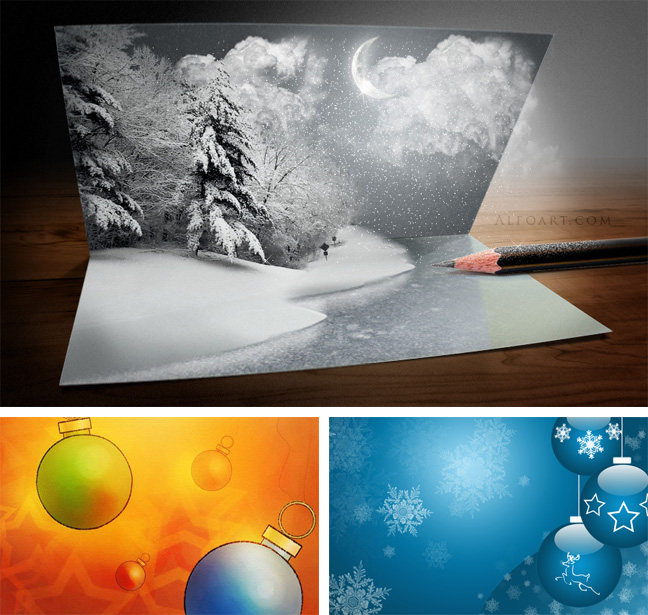


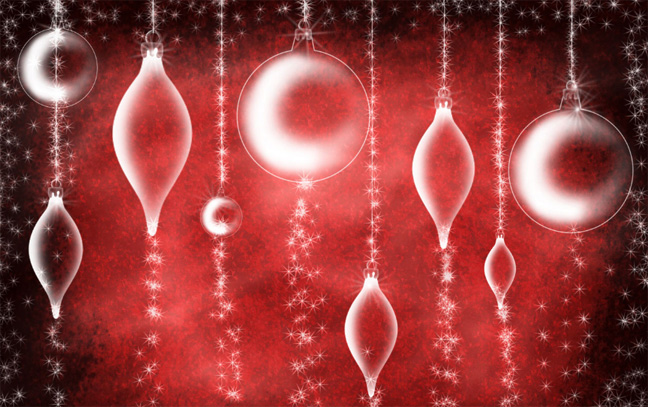

 Creative Individual is written by Laura Montgomery, a Website &
Graphic Designer based in the lovely Lake District, Cumbria. Laura is a
nice girl who is always interested in hearing from others, so please feel
free to
Creative Individual is written by Laura Montgomery, a Website &
Graphic Designer based in the lovely Lake District, Cumbria. Laura is a
nice girl who is always interested in hearing from others, so please feel
free to
Pingback: Christmas Collections #2 – Icons, Wallpapers & Wordpress Themes | Creative Individual Design Blog
nice post. thanks.
great resource of Christmas tuts. Will definately revisit for inspiration on my holiday postcards and greeting cards. thanks for posting!
wow. nice tuts. Thanks for shared